MultiPress Calculation Wizard
Produce quotations based on a product description or PDF
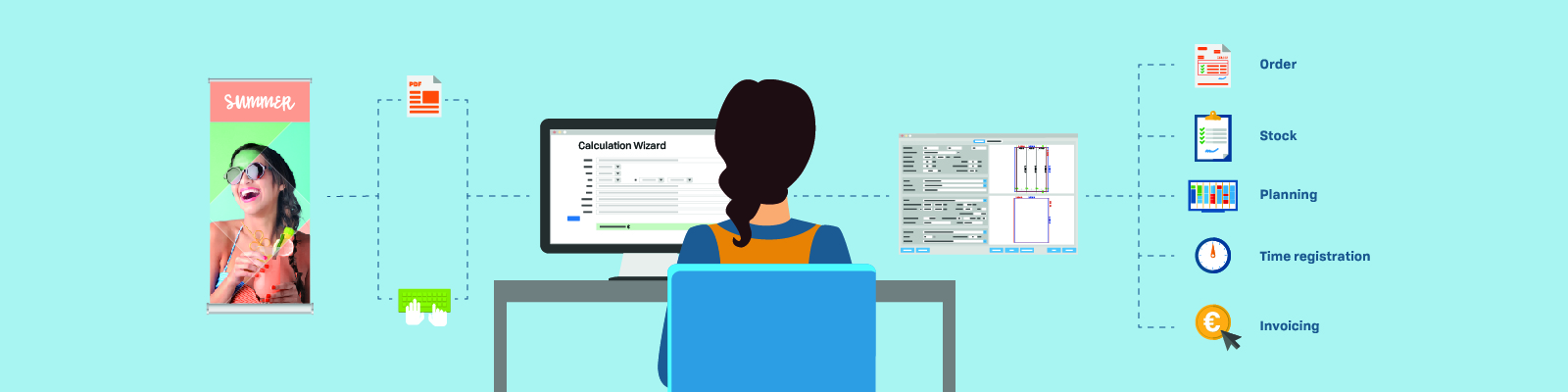
Cost Accounting Wizard gives MultiPress users wings
Dataline’s introduction of the ‘Cost Accounting Wizard’ in MultiPress was an essential step in further automation and industrialisation of the printing business. It makes cost accounting even faster and more straightforward! MultiPress helps printing companies to integrate all commercial, logistics, and financial business processes into one streamlined MIS/ERP solution. It is also web-based so that it can be used in both Apple and Windows environments.
Cost Accountant is a bottleneck profession!
The average cost accountant in a printing business not only has to have thorough graphics knowledge, but they also have to understand all the necessary steps in the production process. And that is where the problem lies in many printing businesses. Good cost accountants are thin on the ground and hard to find. However, they are essential for producing correct price calculations. One misjudgement can have far-reaching consequences for a printing business.
Automation of price calculations
MultiPress has many intelligent features that specifically ensure that the calculation runs quickly and easily. According to Dataline, this price calculation could be even more organic. This is why we have developed the ‘Calculation Wizard’. By using a few carefully prepared presets, we ensure that the cost accountant can only select the raw materials, printing processes, and finishing forms that are relevant for that type of printing. This means that he cannot choose Forex as the substrate to print a brochure, because this material is not included in the corresponding preset. This makes a world of difference, especially for junior cost accountants.
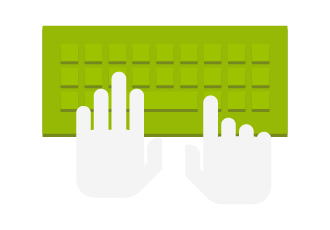
The manual method
Based on specific data such as format, number of pages
There are two ways of using the Calculation Wizard. The first is the ‘manual’ method, with which the cost accountant starts from specific data such as format, number of pages, etc. Based on those data and the presets, the wizard will only show the fields that are relevant for that type of order. A full calculation and/or order can then be produced with just a few clicks and without the risk of making the wrong choices.

The automatic method
Based on an existing PDF
The second method is based on an existing pdf. In this case, metadata such as the format, number of pages, etc. are taken from the pdf and filled in automatically. The wizard then automatically links the correct preset to the desired file. For example, in the case of a 24-page brochure, only the relevant fields are displayed. Think of customer, quantity, print carrier, format, etc. The cost accountant only needs to make a few choices, and he’s done!
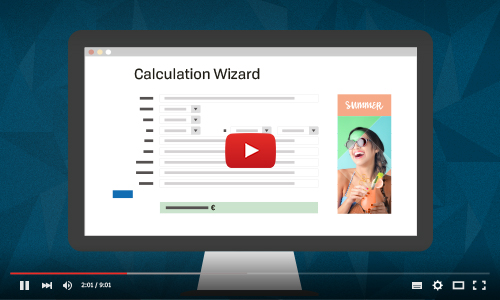
" On the basis of a few carefully prepared presets, we ensure that the cost accountant can only select the raw materials, printing processes, and finishing forms that are relevant for that type of printing."
Christoph Krohn - Product director
What about the online story?
The Calculation Wizard can also be used in combination with online ordering platforms. It takes account of fluctuating daily prices, such as paper prices. MultiPress automatically keeps track of those prices and links them to the online platform, so they are always up to date. Of course, the wizard’s automatic presets also apply here. In this way, correct cost calculations become a piece of cake.
An enormous advantage, especially for junior cost accountants, is that the knowledge is in the preset, which significantly reduces the risk of errors! Practice makes perfect, which is a very appropriate saying here. Another advantage is the speed gain. Whereas in the past many choices had to be made, now just a few clicks will produce a quotation. With the Calculation Wizard, we have taken a significant step forward in the automation and industrialisation of the printing business, and we are quite proud of that. It won’t be much simpler than this.

“With the ‘Calculation Wizard’, Dataline has taken a significant step in the further automation of the printing business.”
