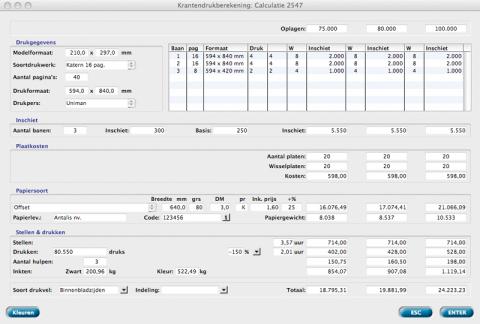Sales Automation
New
MultiPress links quotations to the calculation status, giving your salespeople more options to focus on what they do best – sell. Less administration and increased efficiency thanks to smart automation. Time is money, after all!
Some of the possibilities:
- Quickly see the status of quotations in the calculations overview
- Automatically send e-mails to requesters of quotations and sales reps
- Handy reports based on call-back dates and quotation amounts
- Web module to send out links to customers, letting them convert quotations to orders with just one click
Use the handy MultiPress features to boost your sales team’s performance.
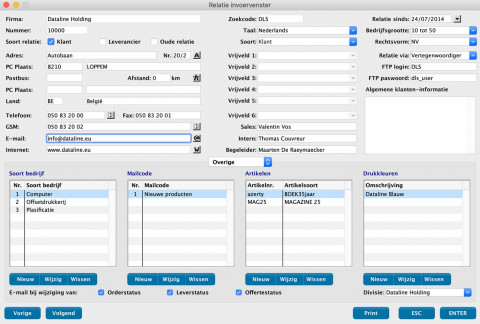
Digital print calculation
Digital printing businesses strongly appreciate MultiPress. This is mainly because MultiPress is able to manage complex price structures and always automatically links the correct price to the right customer. The originals are calculated automatically based on the number of pages, the layout and the machine. MultiPress can link a sliding scale price list to a machine and give a cumulative quantity discount based on specific parameters or give a price reduction based on the entire order. All this is calculated in line with the media and the quality standards. Very convenient in case of an order that includes cover, body and insert. First and foremost, a gradual reduction is provided based on the number of square metres or the number of clicks.

Offset calculation
Research has shown that most printing businesses calculate a quotation beforehand for 93% of all orders. It goes without saying that the calculation module needs to be powerful, simple and fast. And faster than MultiPress is impossible. In case of modifications in print runs, variants, extras, speeds, margins, etc., one push on the button suffices to calculate the printed matter and to prepare the quotation letter for printing, mailing or forwarding. If you have any doubts concerning the selected printing press or imposition, MultiPress will calculate and recalculate the most cost-effective combination for all comparative combinations until you have the most advantageous production cost. When it comes to finishing operations, MultiPress is once again the fastest thanks to the extensive volume module, which calculates the complete finishing operation in an almost fully automatic way based on the printing sheet data. A few ticks take care of the rest, from cutting to packaging!



Large & Wide format calculation
The Large & Wide Format Calculation engine allows MultiPress to divide the specific sq m prices according to print-related parameters (set-up time, printing time, ink and materials). MultiPress makes use of a division based on materials as well as a division based on machines to calculate exactly how much time is needed for production for the desired print quality. This is the only way in which the planning, registration and post-calculation can be done automatically. When a PDF file is received, MultiPress is able to perform the calculation fully automatically. In case of modifications in print runs, variants, extras, speeds, margins, etc., one push on the button suffices to calculate the printed matter and to prepare the quotation letter for printing, mailing or forwarding. The imposition/layout is also represented graphically in a neatly arranged way, a must for a clear work file.

Calculation for finishing companies
This module includes all functionalities for fast and accurate stitching, sewing, saddle stitching, Wire-O binding and all other activities that require a combined calculation of machines, operations, numbers and lead times. Describe the order supplied, simply tick off the required operations and let Multi-Press take care of the rest. The print volume (e.g. of a brochure or personalisation) is an important factor when calculating the finishing steps. The "volume module" makes it possible to determine the composition automatically based on the printing sheet calculation.

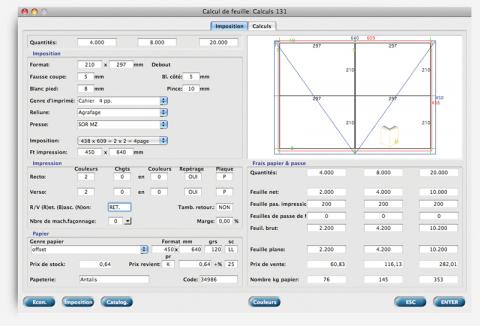
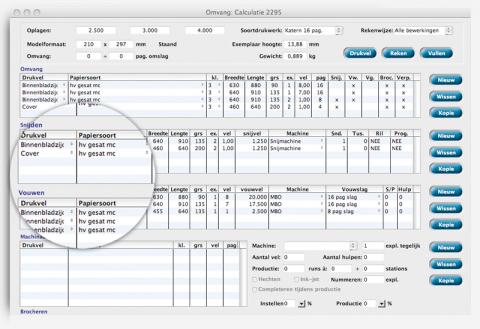


Workflower
One way to reduce the printing costs is to combine jobs. Fed by Workflower's smart technology, the MultiPress combination module always provides the best solution to combine several orders on one printing sheet in no time. The proposed division can be adjusted by means of 'drag & drop'. A (provisional) printing order will be created to schedule the combination. The combined price will then be divided between the different printing items based on the surface area occupied by these items.

Krantenmodule
The newspaper module exists specially for newspapers and advertisers. Several strips, blank plates... are of overriding importance for faultless calculation of a newspaper.