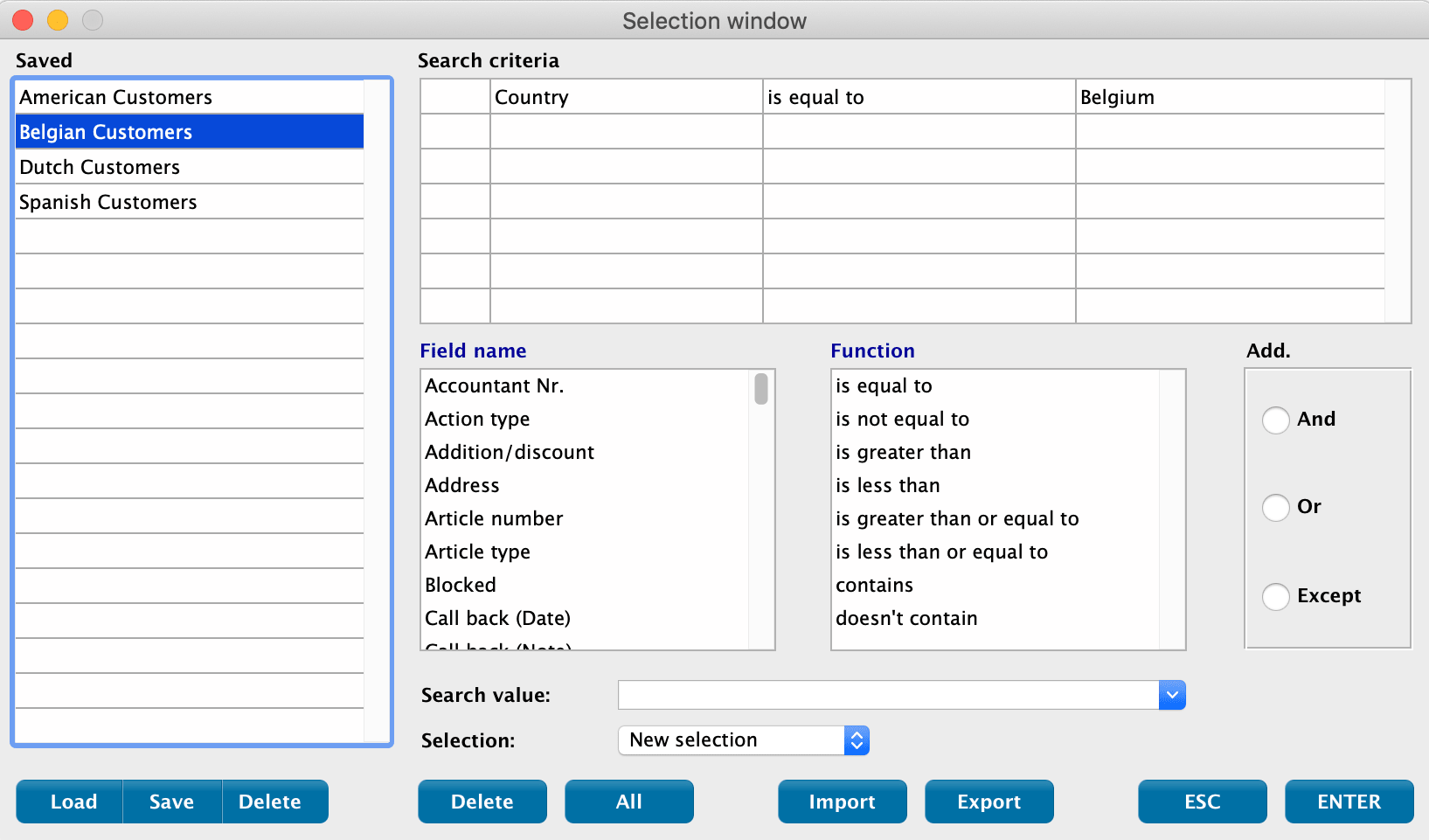The intelligent search filter
Intuitive and intelligent searches give you all the information you need, in just a few clicks. The smart MultiPress search filter even supports variable search values. What is more, centrally manage searches in the MultiPress database so all users can reuse existing queries quickly and consistently.
Benefits
- Easily access recurring searches.
- Load searches faster to save even more time.
- As system administrator, save searches for yourself and all MultiPress users.
- Save searches at user level.
- Add variable values to saved searches.
Example
- We want to retrieve all calculations done by cost accountant X from a certain date onwards. We don’t want to adapt the search filter itself.
- We simply add two field names to our search filter: “Cost Accountant” and “Quotation Date”.
- Then we add the function “is greater than or equal to”.
- Now we select the variable {{{Input}}} as search value.
- We save this search.
- When calling up the search filter (using the arrow next to the search button), users will be prompted to enter the date from which calculations will be retrieved.
In practice
- Are you a MultiPress user? This means you will only see your own saved searches. To retrieve a saved search quickly, click the arrow next to the search button. Searches are linked to the user’s login, not to the computer.
- You are saving searches as MultiPress system administrator? These searches will be visible to all MultiPress users. The search filters will be applied to all screens providing search functionality.