QuoJob
Changelogs
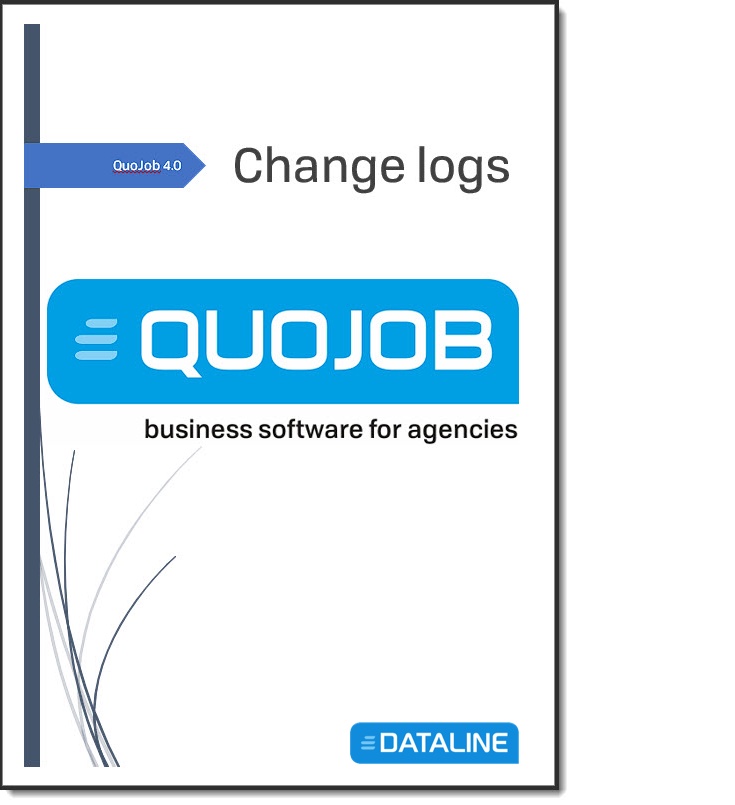
Regular updates
QuoJob is used in more than 1600 companies, and numerous people benefit from QuoJob on a daily basis. In order to continue guaranteeing the high quality, we regularly provide updates to our software.
Through this page you will be kept informed of all updates that we have already made. Do not forget to visit this page frequently if you have a new version installed.
Change logs QuoJob 4.0
Accounting
- Reminders now also have the option for individual page breaks
Interfaces
- Extensions for the REST API
General
- Stability and performance improvements
Reporting
- Improved selection of the "Offers" report related to canceling and ordering. (Two new selection boxes instead of one).
Interfaces
- REST API (telemetric)-extensions
General
- Stability and performance improvements
Accounting
- Purchase invoice - Display of discount period in the document list
Admin
- The job prefix/suffix locking has been extended with the setting options "Never", "After job creation" and "Always".
Interfaces
- MyTime users can now activate the QuoJob app in the access rights. (requires module QuoJob Mobile app)
- Extensions for the REST API
Accounting
- Selection for the release user in the Purchase invoice report
Reporting
- Better discount evaluation in the Purchase invoice report. Can be activated with the Evaluate discount check box.
Only available with an active module Open invoices incl. reminders
Interfaces
- New module REST API is available (price on request).
General
- New Widget „Birthday employees“
- New Report Unit Development
- Automatic updating of the worktime timer or stopwatch status when starting from tabs other than MyTime
- Absence bookings are possible in the new hour booking dialog
- New setting for showing absences in the new material and time booking dialog
Company-independent actions
- Actions already created are not automatically assigned to a company
- Actions already created will be assigned to the active company when edited/saved again
- New actions are assigned to the active company
- Detailed discount evaluation in the Purchase invoice report. This can be activated with the Evaluate discount check box. The report is only available if you have a license for the Open invoices incl. reminders module.
- The user for the payment release can now be selected in the Purchase invoice report..
Attention:
As of this QuoJob version, a MySQL version of at least 5.6 (as long stated in our server and system requirements) is mandatory. Please note that upgrading to MySQL 8 is only supported from PHP 7.1.
Jobs
- A reminder appointment and a task (project management module) can now be created on the Media Placement. If the date of the production technical documents has been established, this date is included in the agreement
- The extended folder system now also supports folders created via the SSH2-SFTP client
- Sorting for the Media overview on the job
- The timesheet on the job now uses the new H icon for the rate marker
- For the Business Development module, the possibility has been added to add a note to the customer AND to the Job
- Further selection in the Reorganization function, now also by Job title/number and with the date 'No booking since', it is also requested whether there is a quote, material booking, purchase invoices or media placements for the Job
- Job organization selection, now also by Job title / number - The 'No posting since' date now takes into account whether there are quotes, material postings, purchase invoices or media postings on the Job
MyTime
- Annual leave - It is now possible to request and approve leave for a year
- Unpaid leave is now marked with a red U in the overview
- The vacation planner now shows vacations from the selected user's location in the date picker
- Notification of inactive employees when changing their hour booking
- Days with conflicts are now highlighted in color in the work plan
MyDay
- The invoice release widget remembers the last tab selected
PM Professional
- Project plan templates can now be copied
- You can now create your own or global project plan templates
- Sort project plan by start or deadline
- Project plan standard view 1 year
- In "Employees" under "Customize display" you can now toggle whether the job should be displayed in the job
- Cockpit and PM now open in different windows.
HR
- Company-segregated access rights - All rights (access, report, cockpit) are now company-segregated. With the update, the current authorizations are copied once to all companies. In the access rights window there is an option to make changes for a specific company or for all companies.
The user groups are now also separate per company. These are also copied once to each company during the update.
- There is an admin option to enable that a user can be assigned to different user groups via the cockpit, access and report permissions dialogs. If unchecked, changing the group in one of the three dialog boxes will also change the group in the other two
A button is provided in the dialog boxes to accept the user group's default permissions if they do not match the individual permissions
Accounting
- It is now possible to disable the position confirmation of the purchase invoice under Admin -> General settings:
- The icon in the AF will be hidden
- The user selection in the position is hidden
- Project managers will no longer be notified about position releases
- HR right will be removed
- The option to release receipts after item confirmation is deactivated
- The position confirmation is not required for the "Purchase Invoice Approval" widget
- New option in the admin general settings:
- Don't limit release of payments to the current user upon acceptance (applies to Purchase invoice and API only)
- Share change messages now include a link to the panel
- Options for mandatory fields on purchase invoice/items are now grouped
- The cash book now also shows the booking key
Reports
- The supplier orders can now optionally be displayed in the yield report
- Freelancers can now be filtered out in the salary corridor report
- The Job attributes can now also be displayed in the Job List report
- Improved filter for purchase invoice and cash book in the Purchase Journal report
- The Quotations report now also states whether it concerns a cancellation
Admin
- When copying a price list, the surcharge can now also be specified again
- JIRA Cloud Support for PM Basic
- The number of emails per cron job run can now be set in the Admin – Email module
Accounting/FiBo
- In the project plan you can now sort by creation date or alphabetically.
- The position overview in the quote now shows the performance type text when you mouse over the newly provided icon.
- If the service type in the offer is changed while a service text has already been entered, an optional prompt will appear as to whether the text should be replaced. In the 'General Settings' under 'Admin' there is a new option whether this warning should be active.
MyTime
- In the task list in MyTime there is now - with PM Professional - a selection of personal and team tasks.
HR
- NOTE NEW: The admin option 'Require access on sick leave' will be removed. Instead, this right is now always required if a user should be able to call in sick. As part of this, the right of access to reporting sick was extended. You can choose between absenteeism for 'none', 'own' or 'all' users.
Calendar
- Search field for the employee's checkbox in the calendar and when creating appointments
ZUGFeRD
- FEATURE: Added ZUGFeRD format VDA/supplier number added to all ZUGFeRD formats except minimum; Note: Own supplier number must be stored in the commercial master data of the contact person.
Jobs
- Author and signer are now separated in the sales invoice. For invoice proposals, the author is the user who first created the proposal. For invoices, the author is the user who invoices for the first time. The author is currently only visible in the documents/traffic list.
- If offers were created in a foreign currency and the same foreign currency is also used on the sales invoice, the original foreign currency amounts of the offer are now used regardless of the current exchange rate
- The overview of the performance certificate now shows on which invoice the relevant performance certificate has been invoiced.
- Items on the 'Proof of service' can be sorted for the PDF.
- It is now possible to link order documents directly to invoices. Attached documents cannot be deleted afterwards.
MyTime
- The task list under MyTime also shows tasks that start in the future. So the MyTime list and the new PM widget are consistent.
- The task list in MyTime is now separated by companies.
MyDay
- The vacation widget now also shows your own remaining free time.
- Notification panel for incomplete ToDos
PM Professional
- Color coding in task cards for number of subtasks (red = all open, orange = partially completed, green = all completed)
- It is now possible to disable copying messages to PMs in PM settings.
- If tasks from a quote are imported multiple times, items that have already been imported are now displayed separately.
- Jobs that have already been imported can be reviewed.
- If a promotion item already has subtasks, they will also be displayed.
- It is now possible to adopt the structure of the service type from the offer.
- Expandable coworker tasks on the Job
- The project management now shows the current job and keeps this setting between the modules. However, it is possible to switch to normal view for all commands.
- Custom tasks: An option can now be set in the PM settings so that users with PM rights "Read" can now create tasks for themselves. You can only edit tasks that you have created yourself AND for which the current user is responsible.
- PERFORMANCE: Project management performance, and in particular server load, has been greatly improved by slowing down query execution.
Contacts
- Kosovo added as country
HR
- The authorization to enter your own sick reports is now available to non-power users.
Accounting/Fibo
- Admin > FiBo > Export financial administration master data: new customer number selection for document fields / cost centers
- Fibo-Export Firmen Online - new option for purchase invoices, which invoice number to transfer
- The purchase invoice release (without release module) for the payment run now shows the orders and the total amount (net).
- REST API: The purchase invoices now export the fields 'net', 'gross', 'netForeign', 'grossForeign', 'currency' and 'currencyRate'.
Reports
- The 'Employee Capacities' report now has the option to show completed tasks (ONLY FOR Simple PM).
- The Coworker-capacitiy report has a new column for total delegated time per user (ONLY FOR Simple PM). In the report Offer, you can optionally list the service types in a new column.
- Report 'Sales invoice' in QuoJob 4 look & feel
- New column 'Gross profit External service' in the 'Manager' report
- In the 'Detailed Job Hours' report, there is a new column that appears if in the 'PM Professional' module the Job of the job does not match the Job of the booking.
Extras
- In Extras -> Personal Settings -> Job there is now the option 'Default Project Management View'. Controls whether the project plan or status is opened when PM is opened from the task.
- Holiday request: The combination of half a day vacation request + half a holiday is now recognized and handled accordingly. If a half holiday falls within a holiday application period, it is automatically counted as a half day. The holiday entitlement is charged accordingly less.
- Warning message and block for holiday requests made above the annual limit
E-Mails
- Connection security can now be set independently of an authentication in Admin -> E-Mail.
- There is a new option in Admin -> Email: 'Do not check server certificate'.
- New PHP mailer version only: There is now a new default option 'Automatic' in connection security. It is first connected to the server without encryption. If the server supports a secure connection, it will be activated automatically. This procedure is also used with TLS; it can also continue without encryption.
Admin
- Media order Print Dialog Presets
- A correction has been made to the format of emails.
Reports
- The "Job Details", "Job Details (jobs)", and "Coworker capacity" reports now support the new ProjectManagement. To do this, you have to manually release them again in the report rights.
Accounting
- There is a new export for DATEV - Company Online.
- It is now possible for the confirming user to redistribute position confirmations to other project managers as long as they are still open.
- When requesting a position confirmation, a new message is created.
- Down payment invoices and Cancelled down payment invoices now open the print window after saving.
- The design of the Down payment invoice dialog box has been updated.
Projectmanagement Professional
- Tasks, tasks including subtasks or entire projects can now be processed in the graphical view at once.
- It is now possible to add project plan templates, tasks in project plan templates are scheduled on working days (5 days a week), not on real calendar dates, when importing project plan templates they are then assigned to real days, weekends and taking into account holidays, tasks in project plan templates do not have their own hourly bookings or appointments.
- Task cards now show the correct status.
- Template editing options are no longer visible to users with the Project Manager permission to 'Read'.
- The date filter has been adjusted and corrected.
- Parent tasks are now listed and linked in the title of the task dialog.
- Different default values can now be saved for job types. If set, they will be adopted when the task type is changed or when subtasks are created. The values in the global PM settings are still preferred for new individual tasks and when creating offers.
- New column "Status" in the list of subtasks in the task editor
- Tasks completed more than four weeks ago are hidden from the status view to improve performance.
- The status display now scrolls individually in each column, making it easier to move around, and the area that accepts drag and drop has been expanded to cover the entire column.
- New setting "Color in project plan" in task types
- Subtasks can now be created before the main task is saved. For this it is necessary that a Job is selected in advance. The subtasks are not available until the main task is saved.
- The "service type" checkbox in the task or in the search filter now shows the categories.
- The job's defaults were not set correctly when it was created from the job; this has been corrected.
- The placeholder value in the expected hours under Basic is now displayed correctly.
- The "Status" filter in the eponymous view was ignored for completed tasks if only "Open" status was selected (and vice versa), this has been fixed.
- The task priorities are now correctly displayed in "MyTime”.
Admin
- In the general settings in "Admin" there is now the possibility to allow editing of invoices despite sending e-mails - for this the right "Change outgoing/on account invoice" is also available.
- In the general settings in "Admin" under the item "Financial" there is now a new option whether supplier price lists should be used - this option is only available with the "Customer-specific price list" module.
- Under "Admin" > "HR" > "Default personal settings" there is now a save button; if you click this, you will be asked if the settings should be applied to all users.
Jobs
- It is now possible to subscribe to topics in the "Job-board". When a post is created or changed to a subscribed topic, an internal message is sent to all users who have subscribed to the topic.
- The "Job board" now also shows the time in the detail view of a message.
- In the function selection it is now possible to search by reference/PO number.
Reports
- The 'Task Details' report now has a 'Responsible' column.
Accounting
- The ZUGFeRD output format and the associated X-invoices are now available as an additional module.
- The tax code for Great Britain, Wales and Scotland has been changed, these countries are now considered third countries.
- If a contact for whom an invoice is being written does not have a bank account, a warning message is displayed in the payment dialog. If you have a license for the "Electronic Banking" module and no bank account is stored, the payment method "Bank Transfer" is no longer preselected, but "Other"; in this case, "Unknown" is still displayed as a payment method in the document list.
- If the "Customer-specific price list" module is active, supplier price lists for purchase prices are available in the supplier order (with the module "AK Professional" or "Central Purchase") and in the purchase invoice (without additional module). To be able to use supplier price lists, activate the option "Use supplier price lists" under Admin > System > General settings under the item "Financial".
MyDay
- The "Tasks" widget has the new option to filter by start date, end date or both.
- In the "Offers" widget, there is now an additional column "Commitment to".
Contacts
- The base of contacts can now also be edited if you have not set the right "Contacts - Customers/Suppliers" to 'Write', but are allowed to edit contacts or contacts.
- For contacts and employees, all users with read rights in the “Jobs” module now have an overview of which Jobs these contacts or HR contacts are working. Only Jobs that the user finds when searching for a Job are displayed.
MyTime
- In MyTime there is now a current view under Extras.
- In the personal settings you can now check that you want to display missing timer bookings in "MyTime" (with an orange marking). "MyTime" now has the overlay with information about the AZ timer, stopwatch and AZ target if "AZ target/actual" is set in the general settings in the admin area.
Acces rights
- There is a new "Coworker capacity" right, which controls among other things the capacity bar on the job, capacity bars in user selection boxes, widgets in the cockpit, in the task employee dialog, the coworker capacity report in the project plan. All "HR" contacts with the "Delegation" right automatically receive the "Coworker capacity" right.
MyDay
- All calendar views contain home office icons.
- There is now a new 'Requested Work Plans' widget.
Reports
- The "Coworker Access" selection has been added to the "Sickness Reports" report.
- In the "Sales Journal" report, you can now filter by posting date.
- Cancellations are now more visible in the "Purchase Journal" report.
- he "Created Media Placements" report has been updated.
- The "Cash book" report is now available in QuoJob 4.
- The Job hours details report can now be grouped by job title instead of just employees.
- The "Sales/Purchase Invoices" report now has the option to do the date demarcation for Purchase and Sale separately.
- The report 'Home Office' is now available with reports.
- The "Down payment invoice" report is now available in reports.
- The report "Holiday" can now also be run for other employees if at least one of the access rights "Central holiday processing" or "Holiday right" is set to "Read".
- Inactive employees can now be selected in the "Job Details" report.
Jobs
- When creating a new project/job with a template, employees who were meanwhile set to "inactive" are no longer included.
- In the sales invoice there is now an option to update the TAX/VAT of all lines at once.
- When combining positions there is now an intermediate dialog with additional options.
Module 'Customer specific price lists'
- In supplier orders (with the module "Purchase Professional/Central Purchasing") and purchase invoices (also with standard purchase), supplier price lists can be selected for the purchase prices.
Extras
- New “Personal Setting”: Show inclusive services in the Profit Quick Check
MyDay
- Inactive teams no longer appear in the user selection box in the calendar.
- All calendar views contain home office icons.
- In the cockpit, self-defined appointment types are no longer treated as private appointments.
- Employees in the Home Office widget are now sorted alphabetically by name.
- In the calendar, the view can now also be changed to the year view.
Accounting
- Purchase invoice check for duplicate external account no. regardless of the document date
- FiBo export - DATEV Online - PI: Other parameters are transferred if available (expiry date, IBAN, discount/date/amount).
- FiBo export - DATEV Online - PI: Other parameters are passed if they exist (expiry date).
Jobs
- Additional work types are now displayed in a tree structure in the select box.
- The task delegation now displays hours and percentages in their own fields.
- From now on, the description text of the service types will be included in the description of the task when the task is created
Reports
- The "Coworker Access" selection in the "Sick Reports" report has been added.
- The sales journal can now be filtered by booking date.
- Cancellations are better marked in the purchase journal.
- The report "Hours Target/Actual" was transferred to the QuoJob 4 layout.
Admin
- A new setting has been added, whether or not the letterhead should be exported with a FiBo export
Accounting
- Canceled FiBo exports are no longer displayed in the document list.
- The customer can now be selected in the Financial parameters export.
Jobs
- When copying an offer, the PDF settings are optionally copied (admin setting).
- The media orders in Traffic are now sorted in ascending order.
Reports
- The Profit report is now standard in DIN A4
Extras
- There is a new icon to mark internal messages as read.
- Holiday requests can now also be rejected or approved in the overview.
MyDay
- Appointments created over several days are now displayed with an end date.
- The "Calendar" widget no longer shows the time for all-day appointments.
- The layout of the calendar has been partially adjusted.
Admin
- The service type report can now be sorted by system category.
Jobs
- Proof of service is now also displayed in the "Workflow" tab in the job and can be attached to an email.
- In the "Project Structure" window (Jobs > Parameters > Project Structure) the "Level" column has been renamed to "Structure" - if sorted on this, the Subjobs are sorted under the respective Jobs. In addition, you can now filter on this column.
- The number of Purchase items on the job is now displayed instead of the number of Purchase invoices (PI).
Extras
- There is now an option in the personal settings to display planned hours in the Profit Quick Check.
- Rectangular profile pictures with solid colored borders are now automatically cropped to remove the borders.
MyTime
- The task is now clickable in the task list in MyTime
Admin
- Locations can now be merged if they have the same name. Holidays specific to a location can then be assigned to the merged location.
MyDay
- Afspraken in de lijstweergave van de kalender zijn nu gesorteerd op start en niet meer op gebruiker.
- The vacation rep setting is now displayed in the calendar.
- Calendar view "List" for several coworkers is now also possible for holidays.
- An employee's abbreviation is now also displayed in the calendar after vacation.
Jobs
- When canceling a task, you are asked whether the appointments for this task should be deleted.
Reports
- The "Absence by month" report now offers the additional option to display the employee unit and team.
Extras
- The 'Supplier Requisition, Purchase Journal and Planned External Performance' reports now have a new level of detail 'Supplier'.
- In the report 'Price inquiries II' only data from the executing company is drawn.
- In the "Holiday" report, you can now filter by the employee's QJ access.
- The delivery date has been added to the "Purchase invoice details" report.
Accounting
- To set an invoice to "paid" without entering a partial payment, the automatically transferred amount must now be manually removed from the partial payment, otherwise a partial payment with the remaining amount will always be entered when the status is set to " paid".
MyTime
- There is a new overview for the work plan.
Layout
- Input fields are now only displayed with a line and no longer with a closed box.
- In line with the future layout refresh, portrait fields are now shown as round
- Table rows are now displayed in a more modern way.
- Tabs and navigation are now unified.
Reports
- There is a new "Coworker Access" checkbox in the "Hours Booking Details" and "Detailed Working Hours" reports.
- There is now a checkbox in the Open Items report to display the external document number of purchase invoices.
- With a new checkbox it is now possible to output key figures per type of function in the report "Coworker Target/Actual".
- The delivery/service period is now displayed in the sales journal; optionally, columns for country and country code can also be added
- In the "Hourly Booking Details" report, there is now a checkbox that allows you to hide the unbooked bookings from the timer.
- The CSV export of the "Detailed Job Hours" report now shows the forecast sales price of NVB hours.
Sales invoice
- Essential for the VAT period is now "Delivery date to"; This also applies to Recurring services (RS)
- There is now a summation for the blocks "NFC" and "Inclusive". The correct detailed information can be found via the info icon.
Accounting
- Corrections have been made to the total in the document list.
- All fields are now copied when canceling a purchase invoice; In addition, some visual changes have been made.
- Purchase invoices and ledgers now offer all tax rates in the tax selection that are within one year of the delivery or invoice date. The rate that normally applies to the invoice is displayed first.
Worktime plan
- We've made some changes for better performance and handling.
Jobs
- The "Hours" tab now also shows; if no actual hours have been booked yet, if it is a performance type of an accrual performance, the higher level performance type is shown in parentheses in the total block.
- When a milestone is closed, you will be prompted to complete the associated tasks as well.
Correspondance
- If a template is checked under "Use as subject" under "Admin" > Other > Correspondence, the title is automatically used as subject when this template is used.
MyDay
- Budget managers are now also included in the Job appointments.
Sales invoice
- Report Hour booking details has been modified to correctly display timer entries when associated with only one timer entry.
- Canceled purchase invoices are now correctly displayed in the "Purchase invoice details" report.
- Holidays are now displayed in the "Coworker-Target/Actual" report.
- In the "Hourly Booking Details" report, the single checkbox for "Show individual items and hourly booking texts" is split into two checkboxes.
HR
- In the working time model, days can be marked as "home office" (new access rights).
MyDay
- The associated task can now be opened directly from a task.
- Home office and portraits are now displayed in the calendar.
Extras
- In the personal settings there is now the option "Preselect date hours in job".
- There are now internal notifications for change and approval of work plans.
- Wanneer u in een verlofaanvraag op "Terug naar overzicht" klikt, blijft de oude selectie behouden.
Access rights
- "Edit working time" allows editing the working hours of an employee (no; team/department; unit; all).
- "Show home office" allows to enter home office for employees (no; team/department; unit; all).
- "Assign working time/home office" allows you to confirm the adjusted working hours including home office (no; team/department; unit; all).
- "Show home office" allows to show who is in the home office (no; team/department; unit; everyone).
MyTime
- A work plan for the coming calendar weeks can now be created in "MyTime" under shortcuts.
- The work plan has two different views, which are displayed differently depending on the permissions.
Rapporten
- De kortingsperiode wordt nu ook weergegeven in het rapport "Aankoopfactuur".
- Het rapport 'Vakantie' heeft nu nog twee detailweergaven.
- Het rapport "Takenlijst" heeft een nieuwe klantselectie en een gewijzigde kolomvolgorde.
- Het rapport 'MW-VZ/Eff' heeft een nieuwe kolom voor het bijbehorende team.
Werktijd
- De ondertijd-berekening is aangepast en gecorrigeerd.
Vakantie
- Er is nu een waarschuwing als er geen uren worden gegenereerd bij het boeken van vakanties.
Jobs – Traffic
- Kostenramingen worden nu ook als zodanig weergegeven in het verkeer.
Toegangsrechten
- Het recht "To-do's van alle medewerkers tonen" werd uitgebreid met het attribuut 'Schrijven'; hierdoor kunnen taken van andere of voormalige medewerkers worden bewerkt en verwijderd.
- Automatisch gegenereerde uurboekingen van het type "ziekte" kunnen nu worden bewerkt en verwijderd met het kenmerk 'alles' voor de juiste "ziekmelding".
- Met het kenmerk 'Schrijven' voor het recht "Centrale tijdregistratie" kunnen nu ook automatisch gegenereerde uurboekingen worden bewerkt en verwijderd.
Rapporten
- Onder "Admin" > Overig > Analyse is er de mogelijkheid om KLW-uren weer te geven in de Profit Quick Check.
Media
- Indien externe prestaties direct gekoppeld zijn aan een mediaplaatsing, wordt hiermee rekening gehouden in het rapport "Externe prestaties niet gefactureerd" wanneer de mediaplaatsingen gefactureerd zijn.
Prestatietypes
- In de prestatietypes is het nu mogelijk om overheadkosten aan te vinken, zelfs als het vinkje voor "Vrijgeven" niet is ingesteld. In dit geval verschijnen prestatietypes alleen in aankoopfacturen, kasboeken, objectbeschrijvingen, leverancier-prijsaanvragen/orders, contacten, onkostenrekeningen en admin onkostenrekeningen.
App
- Uurboekingen verwijderen via de app is nu mogelijk.
Uurboekingen
- Uurboekingen op subdiensten zijn niet meer mogelijk als de bovenliggende prestatie voor deze Job is geblokkeerd.
Valuta module
- De valuta-update werkt nu ook voor klanten in vreemde valuta met de oranje beperking.
Verkoopfactuur
- Er is nu een optie "Factureren tot en met"; als hier een datum wordt geselecteerd, zijn de geboekte diensten beperkt tot de datum, deze instelling wordt samen met de factuur opgeslagen.
Rapporten
- De onkostenrekeningen inclusief een beschrijving worden nu weergegeven in het rapport "Aankoopfactuur details".
Admin
- Onder Admin >Overig >Analyse is er nu de mogelijkheid om de Profit-Quick-Check op de Job in bruto weer te geven.
- Er is een nieuwe instelling toegevoegd onder "Admin" > Systeem > Algemene instellingen > Boekhouding > Specificatie betalingstype (uitgaande/ontvangen facturen). Dit maakt de voorselectie van de betaalmethode voor inkomende en uitgaande facturen mogelijk. Daarnaast is de mogelijkheid toegevoegd om de betalingswijze per contactpersoon afzonderlijk op te slaan onder Contacten > Boekhouding > Commerciële stamgegevens > Betalingsovereenkomst (uitgaande/inkomende facturen) > Betalingswijze. De instelling op het contact heeft voorrang op de instelling in de module "Admin".
- Het is nu mogelijk om een maximale geldigheidsduur voor wachtwoorden in te stellen. Optie onder "Beheerder" > Systeem > Algemene instellingen die u eraan herinnert een nieuw wachtwoord aan te maken en gebruikers buitensluit als dit niet op tijd gebeurt.
- Onder "Admin" > FiBo > Export stamgegevens financiële boekhouding > Algemeen is een nieuwe optie toegevoegd die het mogelijk maakt om het externe in plaats van het interne factuurnummer weer te geven voor inkomende facturen in de financiële boekhouding.
HR
- Het toegangsrecht voor de vakantieplanner is verplaatst naar het kalendergebied en kan nu ook worden toegewezen aan niet-hoofdgebruikers.
Rapporten
- De optie "Inclusief onvoltooide taken uit het verleden in de berekening" toegevoegd aan het rapport Werknemerscapaciteiten.
Financieel
- De financiële boekhouding export maakt nu ook de correcte overdracht van creditnota's van leveranciers mogelijk, inclusief de overdracht van de PDF-bestanden naar het zip-archief van het document.
Algemeen
- Er is een nieuwe regel voor het blokkeren van uurboekingen geïntegreerd. De verkoopfactuur onthoudt nu de periode waaruit de opgenomen uurboekingen komen zodra een cumulatieve werkelijke uurboeking is ingesteld op NVB/INCL/Facturering en blokkeert deze voor verdere verwerking. In de loop van de migratie wordt dan aangenomen dat de factuurdatum de einddatum van de blokkering is (oude regel). Als een bestaande boeking op een factuurvoorstel wordt aangepast, wordt de blokkering verlengd tot de momenteel geldige periode. Uitgaande facturen, uurboekingen, "MyTime"-dagweergave, taaktabblad "Uren" worden beïnvloed.
- De iOS-app houdt nu rekening met de instellingen voor tijdsregistraties: 1.) Taakproductief (verplicht); 2.) Interne taak (verplicht); 3.) Beschrijving (verplicht); 4.) Afwezigheidsmelding (verbergen).
Verkoopfactuur
- Als u in de verkoopfactuur overschakelt van Effectieve uren naar een forfait / dagtarief, wordt het bedrag gedeeld door de omrekeningsfactor die is opgeslagen in de admin voor het prestatietype.
- In de voorstel-tot-facturatie lijst worden de Effectieve uren die tegen een forfaitair tarief worden gefactureerd, omgezet in uren met behulp van de omrekeningsfactor die is opgeslagen in de beheerder voor het prestatietype.
Vakantie-aanvraag
- Bij het goedkeuren van Recup compensatie wordt nu gecontroleerd of de verlofaanvraag de voorziene uren overschrijdt. Als dit het geval is, kan de aanvraag voor recup niet worden goedgekeurd en wordt er een bericht verzonden.
Jobs
- De weergave "Details weergeven" in het taaktabblad "Uren" is herzien en de kolom "Taak" is toegevoegd.
Rapporten
- Een productkolom toegevoegd aan het rapport Job lijst.
Algemeen
- De Jira-interface accepteert nu ook een API-token als wachtwoord.
HR/Toegangsrecht
- Er is nu het recht "Vakantieplanner", waarmee kan worden ingesteld of de gebruiker de vakantieplanner voor iedereen, voor zijn unit of voor zijn team mag bekijken.
- Er is nu het recht "Contact bewerken" waarmee de gebruiker een contact kan bewerken zonder dat de gebruiker wijzigingen in contacten kan aanbrengen.
Vakantie
- Onbetaald verlof wordt nu weergegeven in het rapport vakantie en in HR.
Rapporten
- Aanpassing van de rapportsjablonen
Verkoopfactuur
- Als een offerte op een factuur moet worden overgedragen, is er nu een optie in het overdrachtsdialoogvenster om de titel te overschrijven met de titel van de geïmporteerde offerte.
- Vrije items kunnen nu tussen jobs worden verplaatst zolang de factuur nog niet is opgeslagen.
- U kunt nu items markeren in de voorstel-lijst van een verkoopfactuur en alle items die bij de dienst, het type of de systeemcategorie horen, kunnen worden gemarkeerd met 'Ctrl' en een klik op een item.
- Prestaties die in de voorstel-lijst zijn gemarkeerd, kunnen met een klik worden ingesteld op "Factuur", "NWB" of "Inbegrepen".
- Prestaties gemarkeerd in de voorstel-lijst kunnen gecombineerd worden tot een vrije positie, dit kan ook samen met een deelafrekening.
- Effectieve prestaties waarvan de benaming werd overschreven in de voor de Job geldige prijslijst, worden nu gefactureerd met de benaming aanduiding, ook als ze anders zijn geboekt. In dit geval wordt de oorspronkelijke benaming weergegeven in de voorstel-lijst.
Admin
- Er is nu de optie om mediaplaatsingen te bewerken als deze reeds in rekening werden gebracht in een offerte, een verkoopfactuur of een mediaorder. Dit kan ingesteld worden in Admin - Media - Instellingen
HR
- Bij het aanmaken van een medewerker of contactpersoon is er nu de mogelijkheid om een derde geslacht te selecteren, het veld "Individuele begroeting" wordt een verplicht veld en kan individueel worden ingevuld; algemene toespraken zoals "Geachte heer of mevrouw" blijven ongewijzigd.
- Als een gebruiker nog niet als actief is opgeslagen, kunt u geen profielfoto voor hem opslaan.
- Wanneer u een gebruiker aanmaakt, kunt u beslissen of u een profielfoto of een van meerdere pictogrammen wilt opslaan.
Vakantie
- Halve vakantiedagen voor feestdagen worden nu geregistreerd volgens het individuele werktijdmodel van de werknemer.
- In het rapport "Vakantie" wordt recupverlof niet meer alleen voor het lopende jaar, maar ook voor voorgaande jaren weergegeven.
Jobs
- Als de projectmanager op de Job/Project wordt gewijzigd, vraagt QuoJob of de wijziging ook moet worden toegepast op ondergeschikte Job.
- In het tabblad "Uren" kun je nu weer uren filteren zonder taakkoppeling.
- Als servicetypes op naam zijn gewijzigd in de klantspecifieke prijslijst, wordt deze titel ook gebruikt wanneer de taak voor een klanttaak wordt gemaakt.
Agenda
- Als een inactieve gebruiker is opgenomen in een afspraak, vraagt QuoJob of deze gebruiker uit de afspraak moet worden verwijderd.
- Met een optie bij het maken van afspraken worden terugkerende afspraken niet meer geboekt op feestdagen of in het weekend.
Interne berichten
- In de module "Extra's" kunt u berichten filteren op 'gelezen' en 'ongelezen'.
- Er is nu een optie om een melding te krijgen wanneer een taak is toegewezen via teamdelegatie.
- Projectmanagers kunnen nu op de hoogte worden gesteld wanneer een externe service op hun vacature wordt geplaatst.
Extras
- Het is nu ook mogelijk om vanuit het systeem e-mails naar alternatieve e-mailadressen te sturen.
Rapporten
- De selectie in het rapport "Aankoop/Verkoop facturen" is aangepast en kan nu ook op budgetmanager gesorteerd worden.
- Medewerkers zonder vakantierechten kunnen nu ook in het vakantierapport worden weergegeven.
- Onbetaalde vakantie wordt nu gerapporteerd in het rapport "Vakantie" en in de module "HR".
- In het rapport "Vakantie" wordt Recup compensatie tijd niet meer alleen voor het lopende jaar, maar ook voor voorgaande jaren weergegeven.
HR
- Het is nu mogelijk om overwerkfactoren op te slaan voor zaterdagen en zondagen die geen werkdagen zijn.
Aankoopfactuur
- Correctie van geplande externe diensten in aankoopfacturen.
Terugkerende facturen
- Aanpassing van terugkerende facturen in installaties voor PHP 7.2.
Module Multi-language
- Aanpassing van de tekst-sleutels in Franse versies van QuoJob.
- Nieuwe PDF-layout-sleutels om meer layout functies te ondersteunen
Printdialoog
- Aanpassing van de laatste zin en de verandering tussen de oorspronkelijke titel en de huidige titel
Verkoopfactuur
- In het printvenster is het nu mogelijk om de totale prijs van een positie niet weer te geven.
MyTime
- Aanpassing van de wijziging van de laatste week van 2019 naar de eerste week van 2020 in het uurboekingsoverzicht
MyTime
- Aanpassing van de automatische pauzeberekening op basis van werkelijk geboekte aanwezigheid
- Het is nu mogelijk om de dynamische pauze op te slaan in het werktijdmodel van een medewerker.
- Aanpassing van het overzicht "Werktimer"
- Aanpassing van de opgemaakte teksten in de PDF
Rapporten
- Het rapport "Profit" is uitgebreid met de opties "Ontbrekende uurtarieven" en "Moeten aankoopprijs splitsen op aanvullende prestatietypes".
Media
- Mediabestellingen zijn nu mogelijk met en zonder contactpersoon.
Vakantie
- De verlofaanvraag voor recup compensatie creêert nu uurboekingen
- Aanpassing van parallelle werktijd timer en job timer boekingen.
Agenda
- Aanpassing van de Agenda-widget
Ziektemelding
- Correctie van de tijdsperiode bij het wijzigen van een gebruiker
Offerte
- De afstand tussen headlines en posities aanpassen
Documentnummering
- Het is nu mogelijk om een jaarnummerbereik te selecteren voor offertenummers.
Relaties
- Aanpassing van de selectie in de contactenlijst
HR
- Correctie van de contractperiode van een werknemer
Jobs
- Aanpassing van de verplichte velden bij het aanmaken van een vacature
Liquidität
- Aanpassing van cashflow
App
- De prestaties van de app werden geoptimaliseerd
Texteditor
- Correctie van de teksteditor
Reports
- De knop "Uitvoeren" voor het maken van een rapport is uitgeschakeld terwijl een rapport wordt gegenereerd.
- De rapporten "Taakdetails" en "Business Development" zijn nu beschikbaar in de QuoJob 4-lay-out.
- In het rapport "Overuren II" worden nu opmerkingen van handmatige verlofcompensatieboekingen weergegeven.
Chat
- Gebruikers worden nu op de hoogte gebracht van nieuwe berichten in de chat.
Terugkerende facturen
- Terugkerende rekeningen kunnen nu ook halverwege een maand ingaan.
Rapporten
- Aanpassing van de selectie van het rapport "Betalingsstatus"
- Het rapport 'Profit' kan nu worden gesorteerd op headlines.
- Aanpassing van de PDF-uitvoer van rapporten
Documenten
- Toevoeging van paginanummers voor documenten zoals offertes, facturen, leveranciersnota's, etc.
Werktijdmodellen
- Aanpassing van de arbeidstijdmodellen met betrekking tot bewerkbaarheid
Vakantie
- Correctie van de vakantieaanvraag
Offerte
- Aanpassing van tekst-sleutels en selectie van systeemcategorieën
Jobs
- Leveranciers-tegoeden worden nu weergegeven in het verkeer en worden overgedragen naar de e-bankingmodule.
Aankoopfactuur
- Het is nu mogelijk om geannuleerde aankoopfacturen te kopiëren.
Tekstvelden
- Alle tekstvelden worden nu voorzien van een teksteditor.
Vakantieplanner
- Aanpassing van het aanmaken van uur- en timervermeldingen in de vakantieplanner.
Jobs
- Uitbreiding van de snelle controle in de Job-lijst met informatie over het aantal facturen in bovenliggende Jobs.
Liquiditeit
- Voor een geplande geldstroom kan nu een inkomende of uitgaande factuur worden opgeslagen.
Rapporten
- In het rapport "Liquiditeit IV" wordt rekening gehouden met het bedrag van de inkomende of uitgaande factuur, niet het bedrag van de cashflow.
- Het rapport "Ziektemeldingen" is aangepast aan de indeling van QuoJob 4.
- De kolom voor de formule "Productieve uren/Voorziene uren afwezigheid" is toegevoegd aan het rapport "MW VZ/Eff" en het is ook mogelijk om te kiezen welke kerngetallen getoond worden.
- In het rapport "Afwezigheden per maand" kan het Afwezigheid nu ook in dagen worden berekend.
- Informatie over het werktijdmodel kan nu worden geëvalueerd in het rapport "Human Resources".
